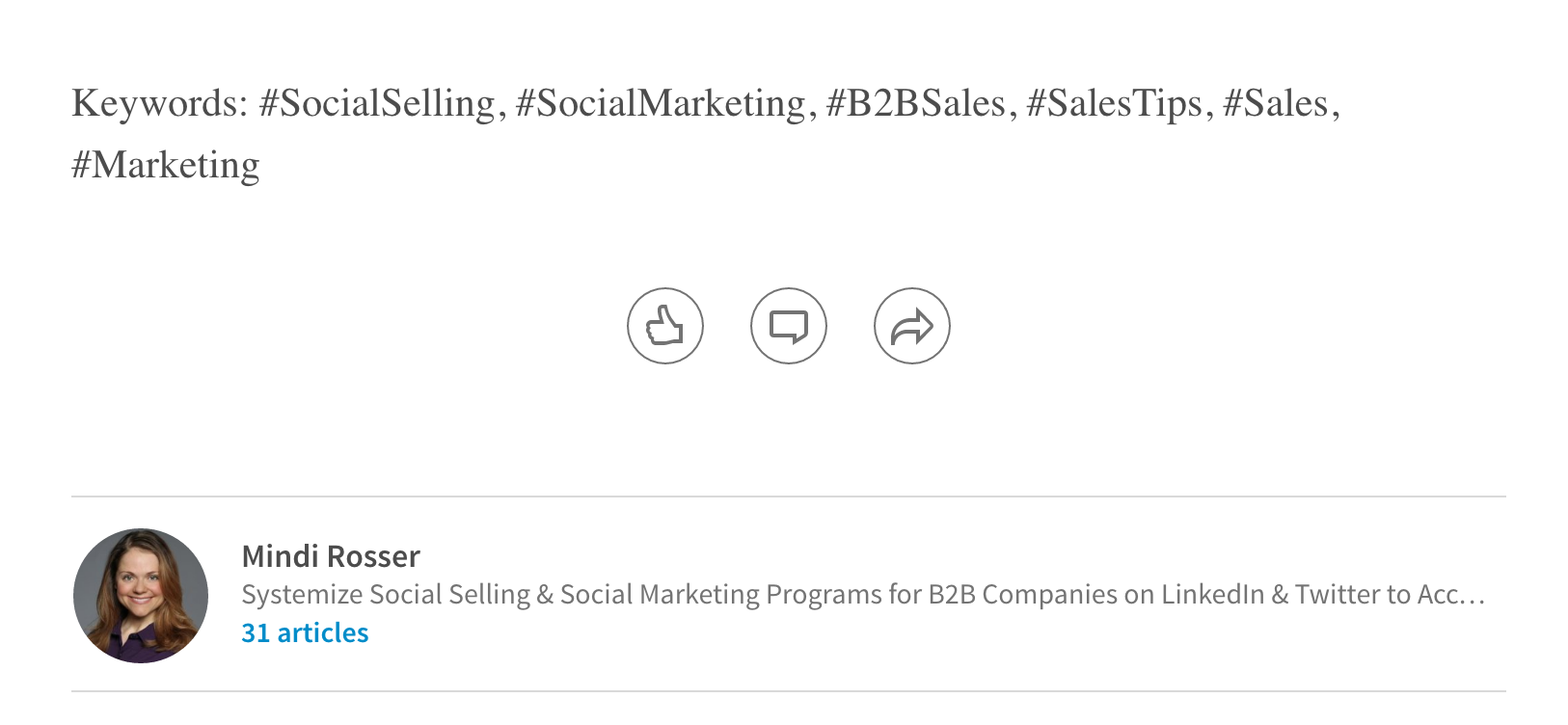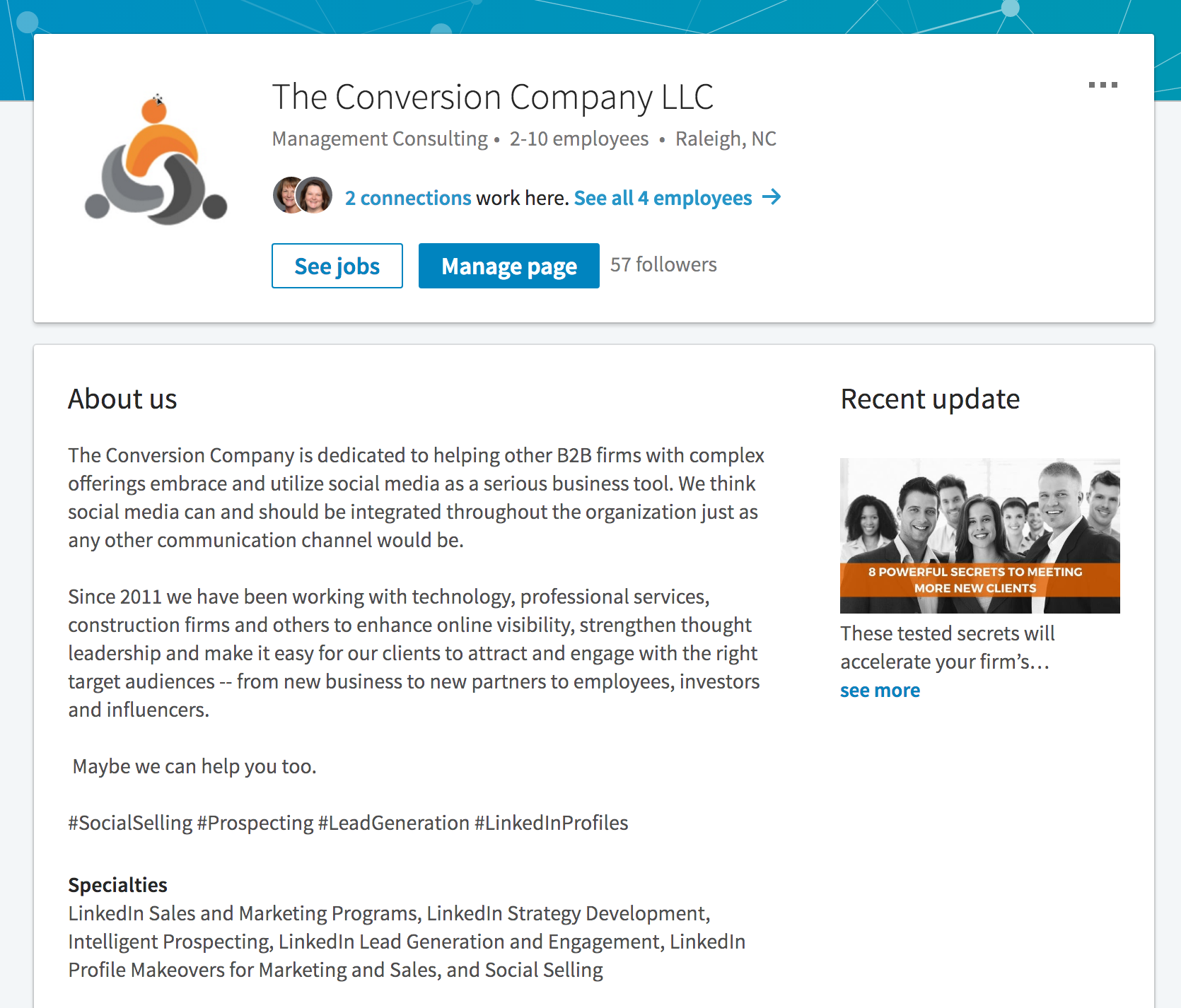How to Effectively Use Hashtags on LinkedIn
LinkedIn wants you to start using hashtags. And, I think it’s about time. For platforms, like Twitter and Instagram, hashtags are an essential ingredient to the social posting recipe. Up until recently, hashtags were frowned upon when used on LinkedIn because they were a telltale sign of cross-posting content from Twitter (a big no-no). Not anymore.
Since LinkedIn is hell-bent on becoming the premier social network for professionals and the LinkedIn database has become enormous, they realized the need to better categorize, organize and filter content. Hashtags are an easy way to do just that.
Hashtags allow LinkedIn to “listen” to topics that matter most to their users, and in turn, create a better user experience for members.
LinkedIn has become one of the most prized search engines, and it plays nicely with Google’s search algorithms. When you Google search a topic, you will notice that content from LinkedIn will appear near the top of your search results. In other words, improving SEO on LinkedIn will, in turn, improve your search results on Google.
What exactly are hashtags?
Hashtags are words or phrases with a # sign in front of them, and they are searchable on social media channels.
If you’re not familiar with hashtags, they are simple phrases of keywords that your industry uses when sharing content on social media. They could be related to your job function or your industry, or both.
Examples: #B2BSales, #Marketing, #Accounting, #Finance, #Insurance.
You might also want to create hashtags around keywords your target audience might use to find people like you. For example, #SalesTrainer might be a good term for someone who trains sales teams.
If you want your name associated with any topic in your industry or profession, you should be using hashtags. Hashtags are one of the easiest ways to build your personal brand and get your audience to think of you as being an expert in certain topics.
How do hashtags work on LinkedIn?
Using hashtags helps you increase your LinkedIn reach and get your updates in front of people outside your immediate LinkedIn network without needing to be connected, get comments or get likes on your status updates. This raises brand awareness on LinkedIn for your company and your personal brand.
When you visit LinkedIn and type any hashtag into the search bar, you will get a list of relevant people, companies, groups and posts. Technically, you could also search for jobs with that hashtag, but I haven’t seen many job descriptions using hashtags (yet!)
#SocialSelling is one of the hashtags I use frequently because it’s what I want to be known for. After adding that hashtag to my LinkedIn summary, I now appear in the top ten for social selling on LinkedIn.
I also have the term “social selling" woven throughout my headline and profile, so that also improves my LinkedIn search results. Be careful not to use hashtags in your headline, as they can look tacky.
How can you start using hashtags effectively on LinkedIn?
There’s something to be said for early adopters who latch onto a trend and figure out how to leverage it. Using hashtags on LinkedIn is one of those trends, and here’s how you can use them to your advantage.
1. Weave hashtags into your LinkedIn profile, especially your summary and/or headline.
The easiest way to make this change is to turn the keywords in your LinkedIn summary into hashtags. I would avoid putting too many hashtags into the copy above this section because you want your profile to flow. The hashtags are to help you get found in LinkedIn’s search engine when prospects or buyers are looking for someone who does what you do.
2. Start using hashtags in your status updates.
I caution you to start slowly weaving these hashtags into your status updates because you may annoy others if you get “hashtag-crazy” on LinkedIn. Instagram and Twitter users are accustomed to several hashtags in each post, while LinkedIn users are not accustomed to seeing/using hashtags. I recommend choosing a maximum of 3-5 hashtags for each status update.
Here’s how you want your post to look. Notice how I spaced out the hashtags and moved them further away from the actual status update. This is visually pleasing to LinkedIn users, while still making your updates searchable.
3. Start using hashtags with your LinkedIn Pulse articles.
If you already use LinkedIn Pulse, you may have noticed that your reach and engagement has subsided, unless you are a LinkedIn influencer. To get your articles in front of more eyeballs, you need to use every tactic possible on LinkedIn.
Weave hashtags into the body of your LinkedIn Pulse articles, or list them as keywords at the bottom of your article.
Also, include those hashtags in the status update that shares your article when you publish it to LinkedIn Pulse.
These are very easy changes to make, and they will help others outside your network discover your LinkedIn Pulse articles.
4. Add hashtags to your LinkedIn Company Pages.
Weave hashtags into your LinkedIn Company Pages, especially within the About Us section. You can easily do this by hashtagging your Specialties and including them at the bottom of the About Us section.
5. Add hashtags to your comments on other people’s status updates.
When you comment on other people’s status updates, you are building a stronger network. Simply weave in hashtags to ensure that your comments are helping to categorize status updates on LinkedIn. If you want your name associated with certain hashtags, this is one way to do just that.
6. Start monitoring hashtags for opportunities to engage and listen.
If there are certain hashtags you monitor on Twitter or Instagram, start monitoring them here on LinkedIn. You’ll have to do it manually (for now), but engaging with posts that are using industry/niche hashtags is one way to get noticed on LinkedIn, build thought leadership and become a savvier social seller.
Even if you choose to only do social listening, LinkedIn is a great place to do it. It’s not yet too noisy for conversations to get lost, as they are on Twitter. Posts have more staying power on LinkedIn, and you should be capitalizing on it.
Hashtags works best when incorporated into a social business development strategy. Don’t have the time or inclination to do it yourself? Contact us to talk about how The Conversion Company can help.