LinkedIn versus sales navigator
Is LinkedIn free/premium good enough for consultants and coaches or is Sales Navigator worth the price?
I try not to use the answer “that depends”, but it’s all about how you use LinkedIn.
If you spend most of your LinkedIn time posting, engaging and connecting when you see someone interesting, plain old LinkedIn is fine. You probably don’t even need a premium account.
But if, like me, your strategy includes consistent one-to-one outreach - finding new ideal prospects, connecting and building relationships on a personal basis, Sales Navigator is worth it
Why pay for Sales Navigator?
Sales Navigator can save you lots of time and hair pulling. It gets you closer to finding ideal prospect through search. And it’s way more efficient if you’re using a VA, intern or other support person to help you.
The two biggies for me: more filters and saved lists. Here’s what that means:
30+ filters with Sales Navigator instead of 18 with LinkedIn.
These extra dozen filters help you get more focused search results.
LinkedIn filters include basic demographic info like Industry, location, title, company size, school they went to.
Helpful, but there’s still a lot of weeding out to get to your ideal prospects.
Sales navigator gets you closer with filters like seniority level, functional area, years of experience, groups they belong to, how large a specific department is, technologies they use.
The extra filters also include trigger events letting you find, for example, individuals who posted on LinkedIn in the last 30 days, changed jobs in the last 90 days or companies who recently got funding or are hiring or had a senior leadership change.
I also like the ability to use some of these filters to exclude people or companies. For example, anyone who is an existing or previous clients, or people you’re already engaging with.
Time-saving workflow with saved searches and lists in Sales Navigator.
With Sales Navigator, you set up a search, save it and come back to it whenever you want. Meanwhile, Sales Nav keeps adding new prospects.
List building also saves a mountain of time.
As you (or your VA) review your Sales Nav search results, you can save people or companies to lists with each list indicating the next action.
For example, you’re looking at your search results and you see a great prospect. With a couple of clicks, you save this prospect to a list of people you want to connect with. At the same time you see someone who is not a good fit so you save them to a different list of people you don’t need to look at anymore.
TLDR
Bottom line, with Sales Navigator you’ll get a much cleaner and more focused prospect list and you’ll spend less time manually removing people who shouldn’t be on your radar.
Here’s the advice I give clients: try it for a month and then decide.